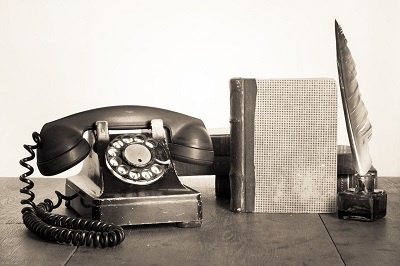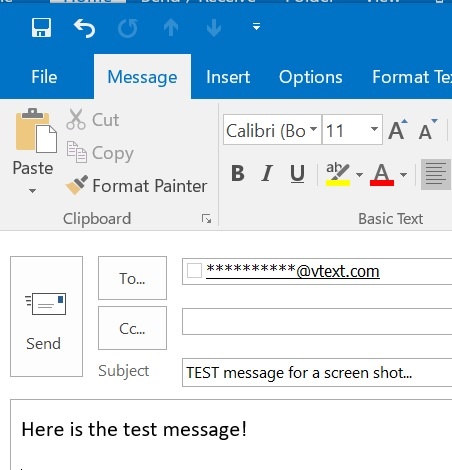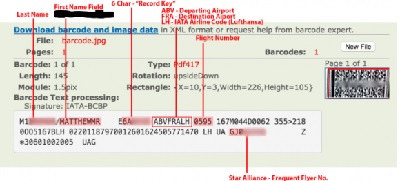In a seemingly unprecedented move, Microsoft skipped "Patch Tuesday" this month and announced that patches won't be released until March 14. Patch Tuesday is the day each month that Microsoft releases their new security patches, typically the second Tuesday of the month. We kept checking all morning this past Tuesday before sending out our newsletter. On February 15, Microsoft announced they would not release the patches until March 14.
Read MoreTechnology Advisor Blog
Studies show that text messages get read in minutes, as compared to email messages which may get buried, stuck in spam filters, or just missed. It's easy to send text messages from your computer. You'll need the recipients phone number and cell phone carrier (Verizon, AT&T, etc). Also, make sure you have permission - fees may apply, and your text could also be perceived as spam if its unwanted.
Read MoreCybersecurity is a hot topic these days. We need "strong" passwords, we're not supposed to use the same pasword for multiple applications, and we need to change passwords on a regular basis. It's hard to remember all the passwords, and especially hard when you don't even know a password exists! Your email has a password, but its likely you don't remember it because you don't usually need it on a regular basis.
Read MoreDon’t just rely on good luck to protect your data! ….you won’t after reading this….
Posted by Ann Westerheim on 3/17/16 12:00 PM
FACT #1: The latest versions of “Ransomware” viruses can sabotage all your data and applications. In February, Hollywood Presbyterian Medical Center in California paid $17,000 in bitcoin to hackers after being hit with a virus.
Read MoreData security doesn't stand still! There were twelve Patch Tuesdays in 2015 and another twelve are planned for 2016. The updates never stop. "Patch Tuesday" is the day each month that Microsoft releases their newest security updates, typically the second Tuesday of the month (January 12). The details change every month, and in January there were six "critical" and three "important" security patches affecting Microsoft Office and Windows. Remember that security patch updates are required for the MA Data Security Law and other industry security compliance standards such as HIPAA. Also, remember that security is not "set it and forget it". It's a constantly changing landscape.
Read MoreEkaru Donates a Digital Sign to the Cameron Senior Center
Posted by Ann Westerheim on 1/21/16 6:09 PM
We’re proud to support the local community. The Cameron Senior Center in Westford invited us for a tour and reception last week after donating a digital sign to the center.
Read MoreDo your electrical outlets look like this? Time to change! One of the things we look for in a healthy network is proper power management. For maximum uptime, and to protect your digital investments, it's time to clean house and get your power management in order.
Read MoreDon't post pictures of your boarding pass on the Internet
Posted by Ann Westerheim on 10/12/15 3:18 PM
Do you like to post photos of your boarding pass on Facebook or Instagram? Don't! The barcode reveals a lot more information that you think!
Read MoreHow to Change the Wireless Network Priority in Windows 7
Posted by Ann Westerheim on 9/14/15 10:00 AM
We recently upgraded our phone system, and while the network was being updated, I was temporarily connecting my laptop to our guest network so I could access the Internet without interruption. After the updates were completed, I switched back to our office network and all was well.
Read More.png)