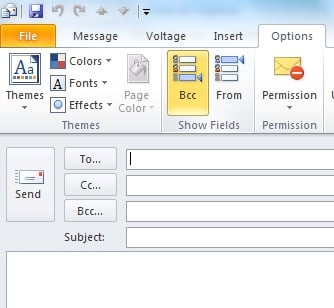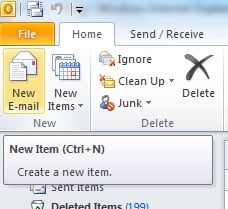Yesterday, during a meeting with a local business group, we started talking about data backup, and one of the attendees mentioned she's using Dropbox to backup the book manuscript she's been working on for a year. While Dropbox is THE hot new Internet start-up (check out the recent article in Forbes), and it's a beautifully simple tool for collaboration and mobility, I cringed at the thought of relying on this service to protect a years worth of work. I strongly suggested that she set up a secondary backup for her work, and also mentioned to the rest of the group to check into security and privacy concerns.
Technology Advisor Blog
Tags: data backup, Dropbox, mobility, collaboration
I talked to a client earlier this week about using "Bcc" - "Blind Carbon Copy" when sending emails, and I thought this would be a good subject for a blog post. "Bcc" allows you to copy someone on an email without letting any of the other recipients know. It's a handy tool in some cases, but it's also worth knowing a bit more so you don't make mistakes.
Tags: Microsoft Office, Bcc, eMail Outlook 2010
After a busy day at the office, it's time for IT support for the kids. Last weeks call for help was an urgent - "The printer isn't printing!" Typically, the printer is off-line, or the wrong printer was selected, but this time was different: paper was coming out, but it was blank. I checked the ink cartridges and they were all fine. I thought maybe the ink level indicator wasn't working, so I put in a new black cartridge. No success. The page was completely blank. The work of fiction needed to be printed, so I changed the font color in the document to navy blue, and it printed fine.
Tags: printer, clean print head, Brother MFC-495
After our last webinar, one of our attendees asked: "In old versions of Microsoft office, you used to be able to ‘turn on’ short cuts; this essentially allowed you to see, when clicking on an action, say ‘cut’ or ‘copy’ what the short cut key for it was – can I do that in the ribbon? I have looked but don’t see anything. I use short cut keys a lot and know a number of them ‘by heart’ but it would be nice to see them in the ribbon too."
Tags: Keyboard Shortcuts, Microsoft Outlook, Office 2010
.png)