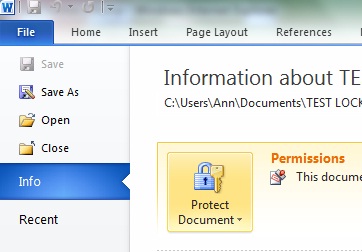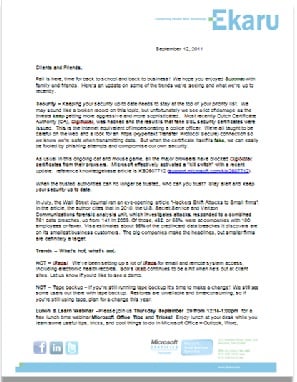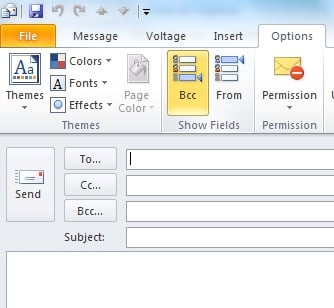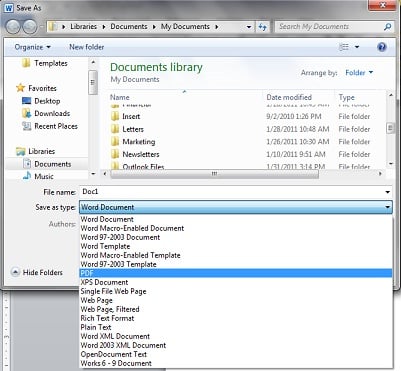Have you ever scheduled an in-person meeting or Zoom call and everyone was confused because there was also a link to a Teams Meeting in the Outlook calendar invitation that you didn't intend to be there?
Read MoreTechnology Advisor Blog
I Don't Want a Teams Meeting Link in my Calendar Invitation
Posted by Ann Westerheim on 8/29/23 2:47 PM
Tags: Microsoft Office, Microsoft Outlook, Microsoft Teams
When you're collaborating with multiple people on a Microsoft Word document, it may be helpful to mark a draft as FINAL to prevent further edits. To do this in Word 2010, to to the File tab and under the Info options select "Protect Document" and "Mark as Final". This lets other readers know that this is a final draft. When they open the document, they'll see a yellow banner across the top that says "An author has marked this document as final to discourage editing". Note that discourages editing, but the reader can go ahead and select "Edit Anyway" to make further edits.
Tags: Microsoft Office, Microsoft Word, Restricting Edits
If you want to email company letters that have the same look as your company letterhead, its easy to do in Microsoft Word 2010. You can created "pdfs" to email your company communications, and also print without having to use up your "good" letterhead. To do this, you'll just need to use some clip art and master the header and footer in Word.
Tags: Microsoft Office, Microsoft Word 2010, letterhead
I talked to a client earlier this week about using "Bcc" - "Blind Carbon Copy" when sending emails, and I thought this would be a good subject for a blog post. "Bcc" allows you to copy someone on an email without letting any of the other recipients know. It's a handy tool in some cases, but it's also worth knowing a bit more so you don't make mistakes.
Tags: Microsoft Office, Bcc, eMail Outlook 2010
Here's a tip to get more from the small business technology you already have. One of the helpful features in Office 2010 is the ability to directly create a PDF document by using the "save as PDF" feature. Instead of relying on a third-party application, the capability is built right in.
Tags: PDF, small business, Microsoft Office, technology
.png)