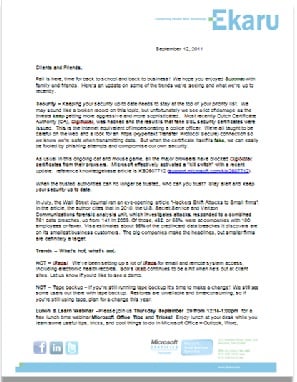 If you want to email company letters that have the same look as your company letterhead, its easy to do in Microsoft Word 2010. You can created "pdfs" to email your company communications, and also print without having to use up your "good" letterhead. To do this, you'll just need to use some clip art and master the header and footer in Word.
If you want to email company letters that have the same look as your company letterhead, its easy to do in Microsoft Word 2010. You can created "pdfs" to email your company communications, and also print without having to use up your "good" letterhead. To do this, you'll just need to use some clip art and master the header and footer in Word.
In Microsoft Word 2010, follow these simple instructions:
- Select the "Insert" tab
- Select "Footer"
- Select "Edit Footer"
- Insert logos, address information, industry affiliations, social media icons, etc.
- Select "Header"
- Select "Edit Header"
- Insert Logo, etc.
You'll have a great looking copy of your letterhead in minutes! You can customize your letterhead easily for different mailings, without worrying about about printing large quantities to keep the price down.
Sign up for our next webinar to learn more tips and tricks like this. Also, if you have a suggestion for a topic, we want to hear from you!
.png)