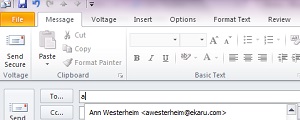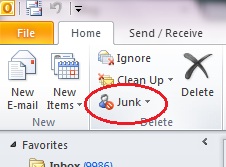Outlook has a time saving "autocomplete" feature that's a big help most of the time, but can sometimes cause issues. When you compose a new email message in Outlook, as you start to type in the first few letters of the recipient's email address, you'll see that Outlook will have suggestions for you based on who you have emailed before. This is a great time saver, and over time your list will grow. An important thing to know, is that it's not actually your address book, it's a cached list of anyone you have emailed in the past.
Technology Advisor Blog
Removing entries from your Outlook email "nickname" cache
Posted by Ann Westerheim on 6/5/14 9:29 AM
Tags: Outlook, autocomplete, nickname, .nk2
Whenever there's a mystery regarding a "missing" email, the first thing we look at is if the email is sitting in a spam filter. We always recommend just using one spam filter, preferably "in the cloud" so mail is filtered BEFORE it gets to your mail server, and distributed to your laptop, smartphone, iPad, and wherever else you read your mail.
Tags: Outlook, eMail, spam, Junk, Filter
Have you ever had an important email go missing? An important customer order that just doesn't arrive in your inbox? Well, the the first place to look is your spam filter. There's a good chance that the email may have gotten flagged as a "false positive" for spam. If you check your spam filter, you'll find the message. As long as you only need to look in one place, it's a quick detour.
.png)