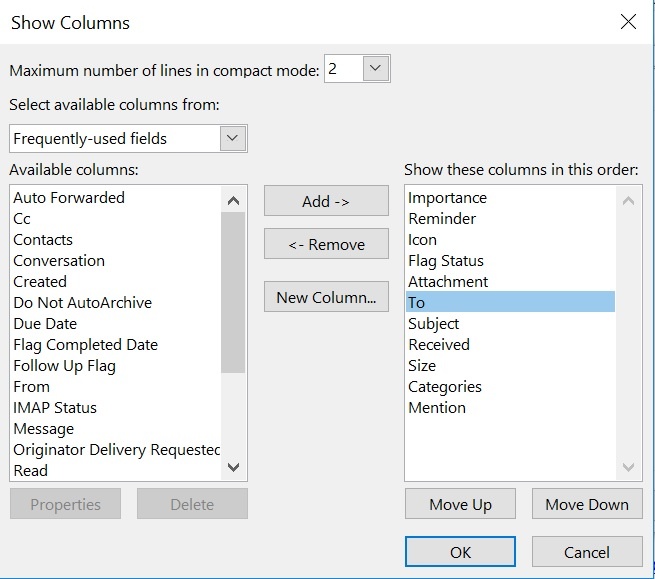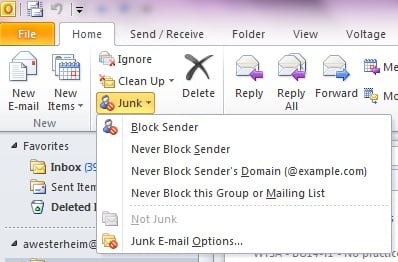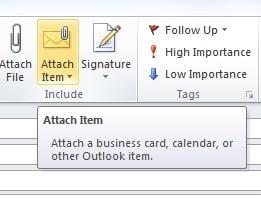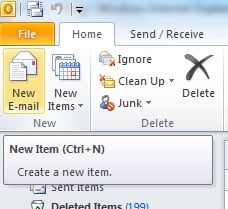Have you ever scheduled an in-person meeting or Zoom call and everyone was confused because there was also a link to a Teams Meeting in the Outlook calendar invitation that you didn't intend to be there?
Read MoreTechnology Advisor Blog
I Don't Want a Teams Meeting Link in my Calendar Invitation
Posted by Ann Westerheim on 8/29/23 2:47 PM
Tags: Microsoft Office, Microsoft Outlook, Microsoft Teams
We hope you're keeping up with organizing your "Inbox" in Outlook using different folders to group your mail. You may also want to organize your "Sent Items" folder into different sub-folders. Perhaps you have some company related emails you want to group or perhaps you want to track your sent items by major projects. If you add a sub-folder, you may be alarmed to see that all the mail is listed with your name. As you can see below, my messages in my newly created "TEST FOLDER" folder for sent messages are all listed by who sent the message. Me! Not helpful. I already know who sent them!
Read MoreTags: Microsoft Outlook
Microsoft Outlook has a built in feature to process junk mail and send it to a "Junk" folder as a way to control Spam in your inbox. This is a great feature if you only read mail in one place, but for most users these days, mail is read on multiple platforms - smart phone, tablet, laptop, browser, etc. This is why we typically recommend filtering Spam in the "cloud" so the mail is filtered BEFORE it gets to your mailbox, and gets cleaned centrally before going to all your devices.
Tags: eMail, Microsoft Outlook, spam
We routinely attach documents when sending emails, but did you know that you can also attach calendars, other emails, and business cards?
Tags: Microsoft Outlook, Attach Item
After our last webinar, one of our attendees asked: "In old versions of Microsoft office, you used to be able to ‘turn on’ short cuts; this essentially allowed you to see, when clicking on an action, say ‘cut’ or ‘copy’ what the short cut key for it was – can I do that in the ribbon? I have looked but don’t see anything. I use short cut keys a lot and know a number of them ‘by heart’ but it would be nice to see them in the ribbon too."
Tags: Keyboard Shortcuts, Microsoft Outlook, Office 2010
.png)