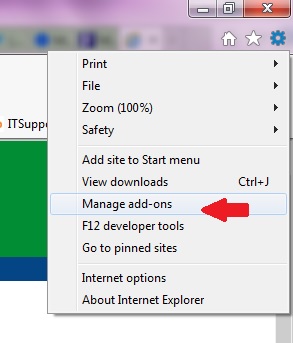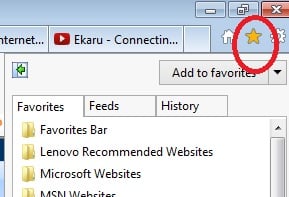The latest security vulnerability is all over the news. Microsoft is working on a fix to address a flaw that could potentially allow hackers to gain remote access to systems. This flaw affects all versions of Intenet Explorer (about 55% of the browser market) and a patch is expected soon. If you're still running Windows XP, support has ended and there will not be a security patch.
Technology Advisor Blog
Latest Internet Explorer Security Threat - What you can do.
Posted by Ann Westerheim on 5/1/14 7:52 AM
Tags: Security, Internet Explorer, Adobe Flash
Do you visit a lot of the same web sites over and over again? Some examples may include line of business applications, banking, tax sites, etc. Many people rely on browser "history" to find web sites when you need them...just start typing the address and Internet Explorer will try to complete it for you. This usually works well, but the more organized way to memorize these sites is to use "Favorites".
Tags: Internet Explorer, Favorites
Internet Explorer can run in full screen mode, which is a great thing if you want to show a demo of a web site, but a big concern when all your navigation is gone and you don't know why. In full screen mode, all your toolbars and navigation fields will be gone, in addition to your start menu at the bottom of your screen.
Tags: Internet Explorer, Full Screen Mode
If you want to zoom in or zoom out of a web page to make the font bigger or smaller, a simple trick is to use the control key and the scroll on on your mouse: Hold the control key (Ctrl) and then spin the scroll up or down. The scroll wheel is located between the left and right buttons on the mouse. Not every mouse has a scroll, so you can also use the control key with the plus sign and minus sign. A third option is to hit the ALT key plus "P" to pull up the page menu and then select "zoom".
Tags: Internet Explorer, web page, font size
If you run into a problem using a web site, one of the first questions you'll be asked is "What version of Internet Explorer are you running?" At first, you may be stumped because your program will just say "Internet Explorer", but finding the version is easy:
Tags: Internet Explorer, Software Version, ALT+H
.png)