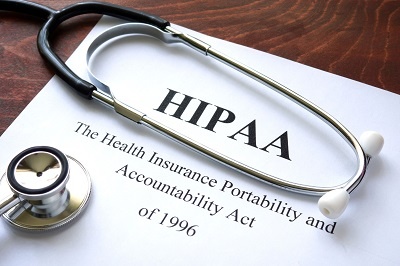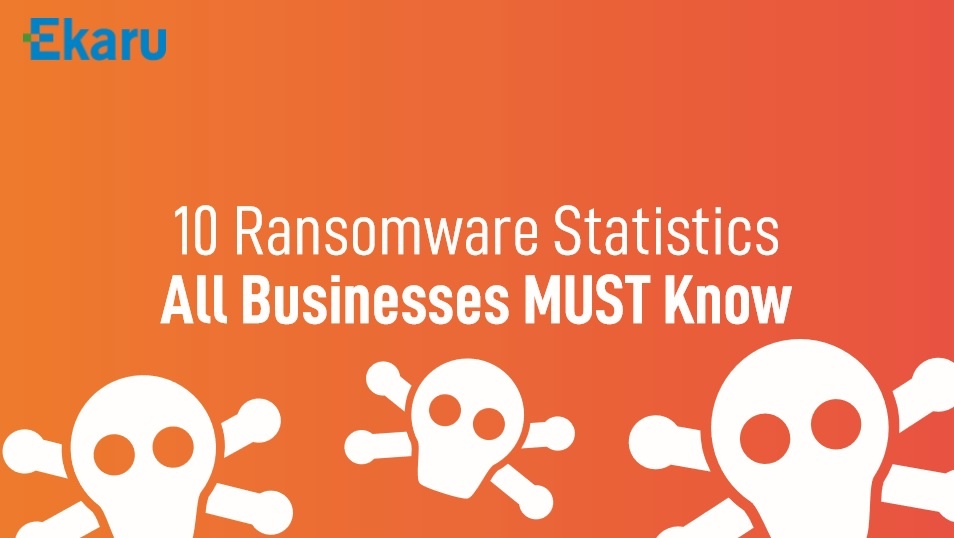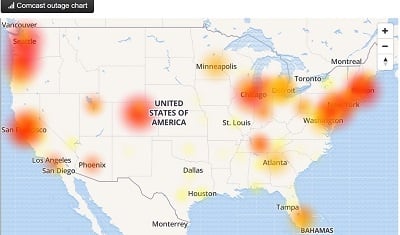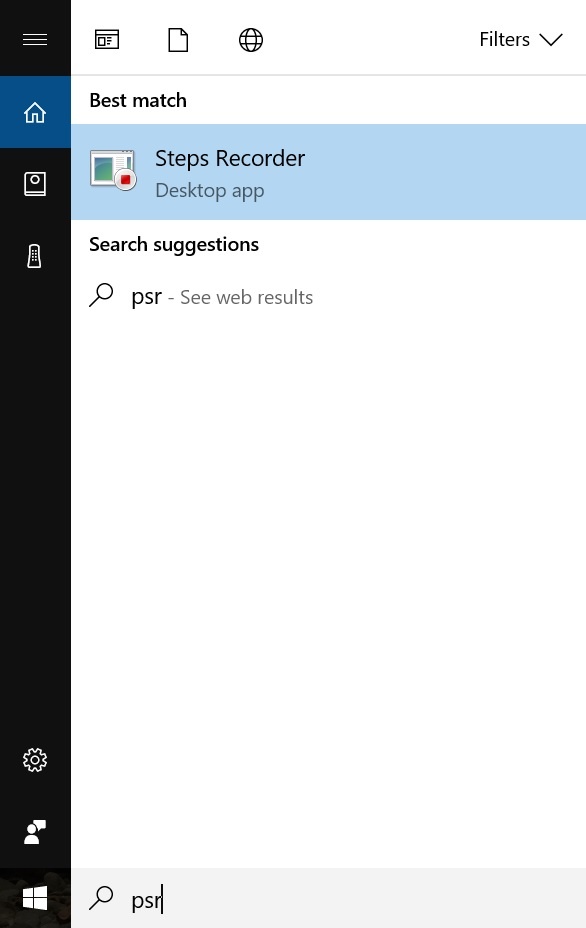Facebook is in the news recently for some not so good reasons. In case you missed it, a research firm called Cambridge Analytica harvested the personal information of 50 million Facebook users, and used this to "influence" the Presidential election. After days of silence, Facebook executives have finally come forward and would like users to think that this was an isolated case by some bad actors, but the real problem here is that this actually hits at the core of the Facebook business model.
Read MoreTechnology Advisor Blog
Facebook Privacy - Big Brother is watching you and has been for a long time!
Posted by Ann Westerheim on 3/22/18 1:44 PM
Tags: cybersecurity
Phishing: Would your employees click on any of these emails?
Posted by Ann Westerheim on 3/15/18 2:02 PM
Everyone thinks they won't click on a phishing link, but when we run tests, there's always someone who does!
Read MoreTags: Microsoft Security Patches, cybersecurity, ransomware, training, HIPAA
At the HIMSS Healthcare IT Conference last week in Las Vegas, Roger Severino, Director of the US Department of Health and Human Services Office for Civil Rights (OCR), the HIPAA enforcement agency, made some news when he said that health care providers may share Protected Health Information (PHI) with patients through standard text messages. Providers must first warn their patients that texting is not secure, gain the patients’ authorization, and document the patients’ consent. Note that this only applies to communications with patients.
Read MoreTags: Compliance, cybersecurity, data security, HIPAA
Technology, Patience, and Wireless Displays... Lesson Learned.
Posted by Ann Westerheim on 3/2/18 2:15 PM
I love technology! It's amazing that I can project the screen of my laptop across the room to a large TV ... through the air! No cables or connections needed. Wow!
Read MoreTags: Microsoft Display Adapter
 We're often asked about the different options available for Internet access. You may be moving your office, or perhaps you need an upgrade in speed and reliability because you're going with a VoIP phone system. You may also have moved to a cloud-based mission critical business application and you want a secondary connection for redundancy.
We're often asked about the different options available for Internet access. You may be moving your office, or perhaps you need an upgrade in speed and reliability because you're going with a VoIP phone system. You may also have moved to a cloud-based mission critical business application and you want a secondary connection for redundancy.
Tags: Internet Outage
It's a new year, and a great time to evaluate what's working well in your business and what could be better. If you don't have a robust Cybersecurity plan in place for your business, now is the time to get started.
Read MoreToday is Cyber Monday, and that means that billions of transactions will occur on line. That also means, as TransUnion puts it, "what's convenient for shoppers can also be a huge opportunity for savvy identity thieves, who steal information provided on Internet transactions for their own monetary gain."
Read MoreTags: cybersecurity
Internet Outages Across the Country Yesterday - What Happened?
Posted by Ann Westerheim on 11/7/17 8:36 AM
Yesterday afternoon users across the country lost Internet access for about two hours. Some users had intermittent outages and slow downs, and some lost connectivity altogether. All our clients with Comcast Internet were affected and we were on the phone non-stop talking to businesses who were disrupted by the outage. The map above from downdetector.com shows the impact was nationwide.
Read MoreTags: disaster recovery, Internet Outage, Comcast
Here's an awesome Microsoft Windows feature you probably didn't know about. The Windows Steps Recorder can be used to record your screens and document the steps taken for a specific computer task. With this feature, you can create how-to documents or document problems for you or someone else to refer to later. If you're trying to help someone solve a computer problem, this is also an easy way for them to show you what they're having trouble with - identifying the exact steps. What a great tool!
Read MoreTags: Computer Tip, Windows Steps Recorder
WPA2 Wireless Security Vulnerability - What You Need to Know
Posted by Ann Westerheim on 10/17/17 8:47 AM
A new wireless security vulnerability related to WPA2 encryption puts almost every WIFI device at risk for hijacking and eavesdropping. This was the major headline yesterday and we've been busy updating security on our managed clients.
Read MoreTags: Wireless Network, cybersecurity, WPA2
.png)