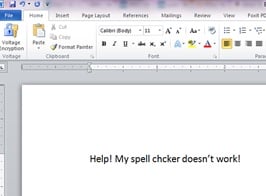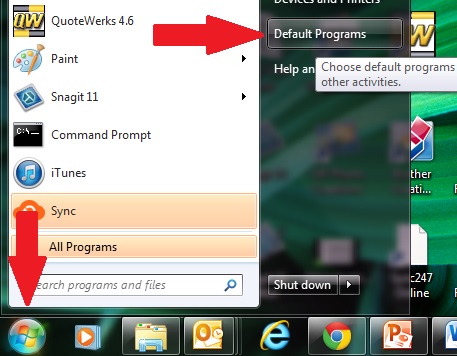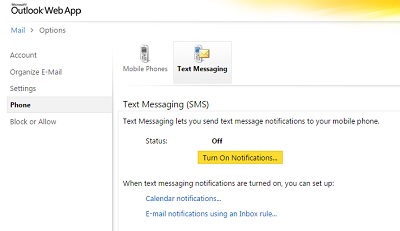Our team here at Ekaru sat down in the conference room a few weeks back to attend a web-based training event from one our technology partners. The audio was coming through my laptop and not the speaker phone we normally use. With the air conditioner blowing, and the projector fan running, none of us could here the audio from the laptop, even though it was on full volume.
Read MoreTechnology Advisor Blog
Most people know data backup is important, but they remain unaware of all the real risks of losing data. Data backup winds up becoming the sort of thing you know is "good for you", but real attention gets put off as the threats seem vague. The most common ways of losing data are connected to our every day lives, and it's worth a review.
Read MoreI encountered annoying problem recently: my spell checker in Microsoft WORD disappeared. I noticed a few misspellings and wondered why they weren't caught with the red squiggly line under the word automatically, and then I started getting in the habit of going to the "Review Tab" and selecting the "Spelling and Grammar" button to review the document. This worked fine, and as long as I kept the document open, the spell checking would continue to work. However, each time I opened WORD to create a new document, the spell checker would be off by default and I would have to remember to turn it on manually again. F7 turns on spelling and grammar.
Read MoreImagine if you lost all your data from one of your business computers or worse yet, your company server. Imagine if you lost all your accounting and financial history, all your customer information, and all the other work you took years to create? Imagine if suddenly you couldn't operate your business. What is the impact of lost revenue and productivity? Most businesses don't think about this until its too late. The time to plan is NOW.
Read MoreHave you ever tried opening a file and found that it opened up in an unexpected program? Recently, I installed a new PDF editor so I could do more than just view a PDF. I didn't need the full capabilities of Adobe Acrobat, so I opted for a lower cost program which could do most of what I needed to do, which included just basic edits. After installing this program, I received a PDF file in an email, and when I opened it, instead of seeing the file in Adobe Reader, it opened in the new program. It opened fine, but when just reading a PDF, I didn't want to see all the menus for editing a file. I had inadvertently changed the "File Association" and didn't know it. This also commonly happens with media files. We get a few calls about this now and then, and figured it would be useful to post some instructions on how to handle this.
Read MoreHave you ever been waiting for an important email and stuck filtering through your entire cluttered Inbox to check for it repeatedly until it arrives? With Ekaru cloud-based Exchange mail, you can set up a Text Message notification so you'll see when the important email arrives without needing to constantly check your Inbox.
Read MoreWiring Closet / Network Gear: Are you a Felix or an Oscar?
Posted by Ann Westerheim on 2/9/15 12:43 PM
 It's that time of year - time for planning. You may have already completed your yearly plan in the Fall, but if you're like many small businesses, you're wearing many hats and even though January has passed, it's still planning season.
It's that time of year - time for planning. You may have already completed your yearly plan in the Fall, but if you're like many small businesses, you're wearing many hats and even though January has passed, it's still planning season.
The annual list of the worst passwords for 2014 has been posted. Last year, there were over three million leaked passwords. One of the interesting by-products of these leaks is the list of the top passwords. SplashData posted their list of the top-25 (and therefore, worst!) passwords. If you see any of your passwords on this list, change it!
Read More.png)