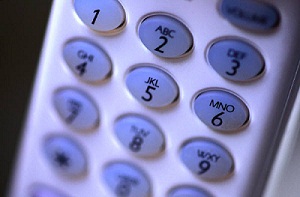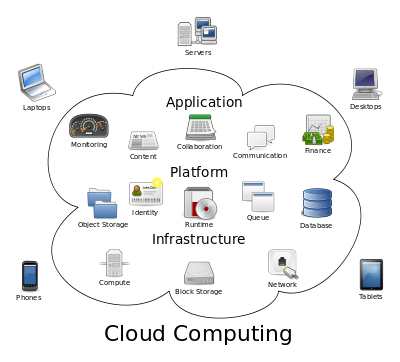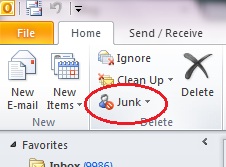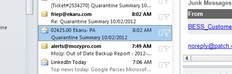Have you ever hit the wrong * command on your phone and wondered what you did? I recently added a new FiOS phone line at home, and saw that the new way to check for voicemail from a home phone is to dial *86 (*VM). I wondered if that would work on our "regular" line, so I tried it and all I heard was "you have canceled...". Not able to clearly hear the whole message, I was very worried at first that I had canceled my voicemail and looked up the codes on line. At first I had a little trouble figuring out what they are called, and then I found they are called "Star Codes". They are also called "Calling Features". In case you're ever in the same situation, here is a quick snapshot for reference:
Technology Advisor Blog
Ann Westerheim
Recent Posts
Did Santa bring you a new Kindle Fire, iPad Mini, or Microsoft Surface for Christmas? If so, probably one of the first things you wanted to do was connect to your home wireless network. To connect, you'll be asked for a "key", which is a code that lets you in (and keeps others out). The common dilemma is that users have set up a wireless network a LONG time ago, recorded the key, and stored it in a "safe place", only to be stumped when you look for it again. The problem is that after you program the key into your laptop or other portable devices, your system "remembers" it, so you end up forgetting.
Tags: Security, Encryption, Wireless Network, Key
If you're a superuser on Windows 7, you may feel a bit lost on Windows 8. Bob has enthusiastically been using Windows 8 for a few weeks now, and he recommends getting re-familiarized with the good 'ol keyboard shortcuts. These are the standard shortcuts that work across all Microsoft Windows platforms, such as Ctrl+P to print, etc.
Tags: Microsoft, Keyboard Shortcuts, Windows 8
It's the latest buzz word in technology - the "cloud". Many of our clients are asking about the cloud, so we want to take some of the mystery out of it. The definition from Wikipedia sums is up simply: "Cloud computing is the use of computing resources (hardware and software) that are delivered as a service over a network (typically the Internet)". The name comes from the cloud diagram that is typically used in network diagrams to symbolize the Internet.
Tags: Internet, Cloud computing, cloud
Whenever there's a mystery regarding a "missing" email, the first thing we look at is if the email is sitting in a spam filter. We always recommend just using one spam filter, preferably "in the cloud" so mail is filtered BEFORE it gets to your mail server, and distributed to your laptop, smartphone, iPad, and wherever else you read your mail.
Tags: Outlook, eMail, spam, Junk, Filter
In the first few weeks of using a spam filter, we know it's an inconvenience to have to approve senders when it would be obvious to anyone but a computer that it's mail that you want, but you'll be grateful to have the spam filter when you see all the clutter gone from your mailbox. Note that what appears in your quarantine is only the borderline spam content and that the rest of it is blocked in a "black hole". On average, across all the clients we actively manage, around 80% of all incoming mail is blocked or quarantined as spam!
Tags: eMail, spam filtering, postini, approve sender
If the words Cat5, USB, DVI, VGA mean nothing to you, don't worry, we can help! These are all names of different types of cables that connect to your computer, and with this simple "show and tell" post, you'll know which is which.
Tags: Computer cables, VGA, DVI, Ethernet
Thanks to all clients who sent back a client survey card in the past two months. Continuing a tradition we started last year, as a "Thank You" for taking the time to fill out the card, we have donated a pair of socks for each response to the Boston Healthcare for the Homeless Program.*
Tags: Client survey, service, responsiveness
My laptop was running slow and I was starting to think about replacing it, and decided to upgrade to a solid state hard drive instead. Wow! What a difference!
Tags: laptop, solid state hard drive, performance
Here's a question we hear a lot: "Why doesn't my spam filter block ALL my spam?" We typically implement Postini spam filtering for our clients (sometimes Barracuda), and when we examine the monthly reports, overall, about 80% of incoming mail is either blocked or quarantined as spam. This is a HUGE amount of mail, and consistent with industry reports which typically track even higher in the 90% range. The filters, though not perfect, keep a LOT of clutter out of your inbox and off your smart phone.
.png)