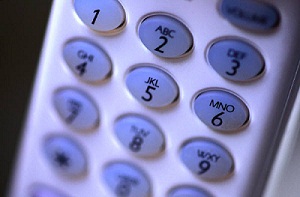Microsoft Windows XP and Office 2003 both go out of support on April 8, 2014. We are advising all clients to start planning now for the transition. When the software goes out of support, you will stop receiving security updates, and although your systems will still work, you'll be out of compliance for the Massachusetts Data Security Law as well as many other industry-specific security regulations.
Technology Advisor Blog
Tags: Windows XP, lifecycle, support
On July 31, 2013, with short notice, Massachusetts introduced a new tax on computer software services (in addition to tobacco and fuel taxes). While it has been widely reported as a “technology tax”, please note that this tax only refers to a narrow set of tasks that largely fall outside the scope of the work that Ekaru performs for you.
Tags: TechTax, Technology Tax
Why does one computer cost more than another? Business Class v Retail.
Posted by Ann Westerheim on 6/3/13 10:09 AM
One of the questions we get every once in a while when we're quoting new systems is why is our recommendation is more expensive than what the user see's in the latest "big box" retail sales flyer. Sometimes users will think they can get the exact same system for less, and when we review things closely, this isn't the case.
Tags: PC, processor, cost, specifications
8 Things to Know About the Massachusetts Data Security Law
Posted by Ann Westerheim on 3/28/13 9:32 AM
March is the anniversary of the Massachusetts Data Security Law which went into effect March 1, 2010: 201 CMR 17.00: Standards for The Protection of Personal Information of Residents of the Commonwealth. The anniversary is a good time to refresh your team about the requirements!
Tags: MA Data Security Law, 201 CMR 17.00, Security Requirements
One of the things we strongly advise our clients to get on board with is proactive monitoring of all their systems with our managed services. With this service, we monitor all systems for a long list of parameters including Antivirus software updates, Security Patch updates, system performance and when capable, S.M.A.R.T monitoring of hard drives.
Tags: hard drive, S.M.A.R.T, Monitoring, Managed Services
One of the services we provide to our clients is spam filtering. The goal is to stop the spam BEFORE it gets to the mail server so it doesn't wind up on the users' desktop, laptop, iPad, smart phone, etc.... Each month when we do the reporting and roll up the numbers, it's amazing how much volume there is. Overall, around 80% of all email traffic is flagged as spam. For some of our clients, this means blocking out tens of thousands of messages a month. I looked at our own domain yesterday, and in February, over 10,000 messages were blocked or quarantined, including 348 emails containing viruses.
Tags: eMail, spam filtering, email security, spam
A few years ago, Microsoft made the operating system upgrade process a LOT easier by introducing the "Anytime Upgrade" process. Windows Anytime Upgrade lets you compare features, select the upgrade, and the entire process only takes as little as 10 minutes. Here is a link from Microsoft with a very short video that describes the process.
Tags: Windows 7, Windows Anytime Upgrade
Have you ever hit the wrong * command on your phone and wondered what you did? I recently added a new FiOS phone line at home, and saw that the new way to check for voicemail from a home phone is to dial *86 (*VM). I wondered if that would work on our "regular" line, so I tried it and all I heard was "you have canceled...". Not able to clearly hear the whole message, I was very worried at first that I had canceled my voicemail and looked up the codes on line. At first I had a little trouble figuring out what they are called, and then I found they are called "Star Codes". They are also called "Calling Features". In case you're ever in the same situation, here is a quick snapshot for reference:
Tags: Verizon, FiOs, Voicemail
Did Santa bring you a new Kindle Fire, iPad Mini, or Microsoft Surface for Christmas? If so, probably one of the first things you wanted to do was connect to your home wireless network. To connect, you'll be asked for a "key", which is a code that lets you in (and keeps others out). The common dilemma is that users have set up a wireless network a LONG time ago, recorded the key, and stored it in a "safe place", only to be stumped when you look for it again. The problem is that after you program the key into your laptop or other portable devices, your system "remembers" it, so you end up forgetting.
Tags: Security, Encryption, Wireless Network, Key
If you're a superuser on Windows 7, you may feel a bit lost on Windows 8. Bob has enthusiastically been using Windows 8 for a few weeks now, and he recommends getting re-familiarized with the good 'ol keyboard shortcuts. These are the standard shortcuts that work across all Microsoft Windows platforms, such as Ctrl+P to print, etc.
Tags: Microsoft, Keyboard Shortcuts, Windows 8
.png)