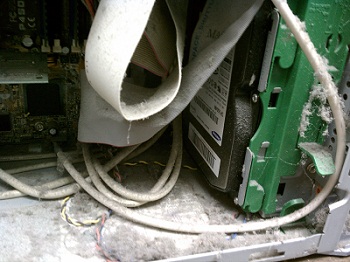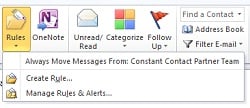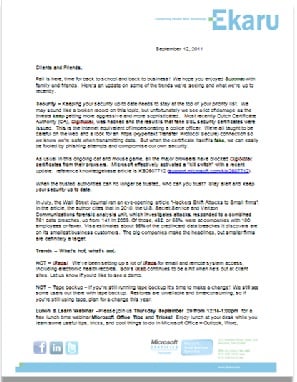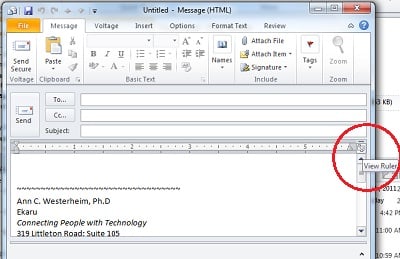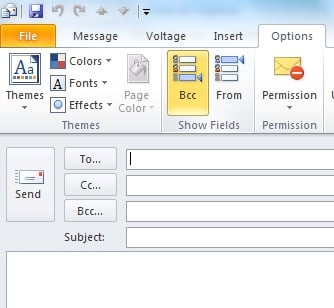Just about every day we read about a new computer security breach in the news. The big events draw a lot of attention and generate the headlines, but small business owners need to stay vigilant too!
Technology Advisor Blog
Ann Westerheim
Recent Posts
Tags: Security, Firewall, Virus, Spyware, Patches
You've probably heard over and over again how important it is to keep your computer clean from viruses, malware, spam, and other cyber threats, but did you know it's also important to keep your computer physically clean?
Tags: Cleaning your computer, dust.
If your inbox is getting out of control with too many messages, it's time to start creating some "rules" to organize your mail.
Tags: eMail, Microsoft Outlook 2010, Rules
If you want to email company letters that have the same look as your company letterhead, its easy to do in Microsoft Word 2010. You can created "pdfs" to email your company communications, and also print without having to use up your "good" letterhead. To do this, you'll just need to use some clip art and master the header and footer in Word.
Tags: Microsoft Office, Microsoft Word 2010, letterhead
Did you know you can create great looking documents using "templates" in Microsoft Word 2010?
Tags: Microsoft Word 2010, Templates
How to Get (or Get Rid of!) a Ruler in Outlook 2010 eMail
Posted by Ann Westerheim on 11/8/11 1:32 PM
I was composing a new email and noticed the ruler across the top. While the ruler is useful in some cases for advanced formatting (aligning text and images), it was a nuisance for me and I started searching the tool bar for how to get rid of it. I must have toggled it "on" by accident, and now it was stuck there.
Tags: eMail, Microsoft Outlook 2010, ruler
Disaster Recovery and Business Continuity - Optimize your Backup!
Posted by Ann Westerheim on 11/2/11 2:31 PM
We've had several days of power outages after a surprise October snow storm, and this serves as a good reminder to think about disaster planning and business continuity. Today, businesses of all sizes need a data disaster recovery plan, which helps ensure the company will continue operations after experiencing some type of disaster due to:
Tags: backup, disaster recovery, business continuity, on-line backup, image backup
Yesterday, during a meeting with a local business group, we started talking about data backup, and one of the attendees mentioned she's using Dropbox to backup the book manuscript she's been working on for a year. While Dropbox is THE hot new Internet start-up (check out the recent article in Forbes), and it's a beautifully simple tool for collaboration and mobility, I cringed at the thought of relying on this service to protect a years worth of work. I strongly suggested that she set up a secondary backup for her work, and also mentioned to the rest of the group to check into security and privacy concerns.
Tags: data backup, Dropbox, mobility, collaboration
I talked to a client earlier this week about using "Bcc" - "Blind Carbon Copy" when sending emails, and I thought this would be a good subject for a blog post. "Bcc" allows you to copy someone on an email without letting any of the other recipients know. It's a handy tool in some cases, but it's also worth knowing a bit more so you don't make mistakes.
Tags: Microsoft Office, Bcc, eMail Outlook 2010
After a busy day at the office, it's time for IT support for the kids. Last weeks call for help was an urgent - "The printer isn't printing!" Typically, the printer is off-line, or the wrong printer was selected, but this time was different: paper was coming out, but it was blank. I checked the ink cartridges and they were all fine. I thought maybe the ink level indicator wasn't working, so I put in a new black cartridge. No success. The page was completely blank. The work of fiction needed to be printed, so I changed the font color in the document to navy blue, and it printed fine.
Tags: printer, clean print head, Brother MFC-495
.png)