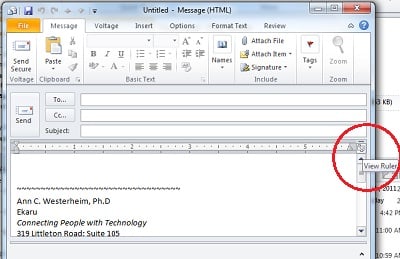 I was composing a new email and noticed the ruler across the top. While the ruler is useful in some cases for advanced formatting (aligning text and images), it was a nuisance for me and I started searching the tool bar for how to get rid of it. I must have toggled it "on" by accident, and now it was stuck there.
I was composing a new email and noticed the ruler across the top. While the ruler is useful in some cases for advanced formatting (aligning text and images), it was a nuisance for me and I started searching the tool bar for how to get rid of it. I must have toggled it "on" by accident, and now it was stuck there.
To turn the ruler on or off, Click on the "New e-Mail" button in the top left of Outlook, then all the way on the right there is a tiny ruler icon on the top edge of the scroll bar. Click on the ruler icon to turn the ruler on or off, depending on your preference. Hope this post saves you time!
.png)