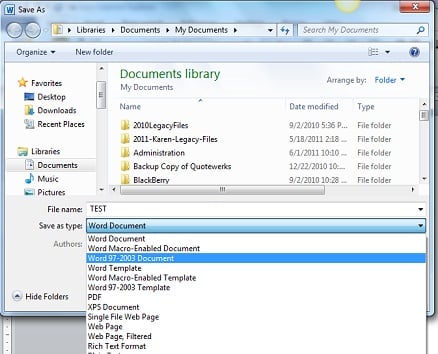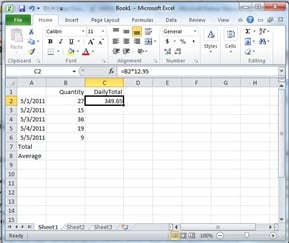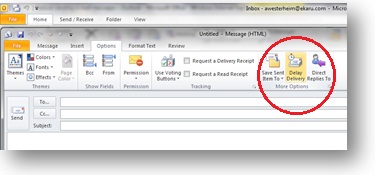Free public Wi-Fi networks are popping up everywhere - at the airport, Starbucks, your local music school... These networks are a big convenience, but you should be aware of your security settings so you don't put your computer and data at risk. When you connect to a network, there may be a firewall protecting you from the outside world and everyone else on the Internet, but when you connect to a local network, you're basically putting your trust in that network and everyone else on it - not a good idea in public! In addition to file sharing, many of these wireless hot spots are unencrypted to make it easy for people to connect, but this could leave you vulnerable to malicious users in the coffee shop who could monitor your keystrokes!
Technology Advisor Blog
Ann Westerheim
Recent Posts
Exchanging Files Between Older Versions of Microsoft Office and Office 2007 and Office 2010
Posted by Ann Westerheim on 6/2/11 4:10 PM
One of the questions we hear a lot is: "Can I get the new version of Office if the rest of the people in my business use an older version? How will I be able to share files?"
Tags: Microsoft Office 2010, 2003, 2007, File format, sharing files
Although email typically has a layer of security protection in the form of a password, users need to be aware that emails sent "in the clear" (not encrypted), CAN be intercepted and read by other parties using available tools.
Tags: email security, Encryption
Many of our clients are pros at Microsoft Excel, but for the beginners, the program can be intimidating. If you're just getting started, here are a few simple tips and formulas you can use. We actually get a lot of questions from beginners, so this post is for you!
Tags: Microsoft Excel, Beginner, formula, SUM, AVERAGE
If your office is going paperless, one of the things you'll need to deal with is how to handle documents, such as contracts, that need to be signed. The good news is that electronic signatures can now be easily handled over the Internet.
Tags: Going paperless, electronic signature, digital signature
This sounds like a funny question because who would ever send themself a spam email? What you really received is a "spoofed" message. It's actually easy to alter an email to change the "from" address to make it appear that it's coming from someone else. Basically a forgery. (This is one of the reasons that if you use a spam filter, you shouldn't necessarily safe list your own address.)
Tags: eMail, spam, DNS, SPF record
Twice in the past month we received panicked calls from clients - "Help! Our email stopped working and we can't get any emails!" It turns out in both cases, the problem was the result of someone making updates to a web site and making unintended changes to DNS.
Yesterday was a big "Patch Tuesday" with 17 new security patches released by Microsoft, 9 of which were listed as "critical". The second Tuesday of each month is known as "Patch Tuesday", and this is when Microsoft regularly releases free security upgrades. As vulnerabilities are discovered, upgrades are made to the software to prevent hackers from exploiting the vulnerabilities. Full details on the April 12, 2011 Microsoft Security Bulletin can be found on the Microsoft web site.
Tags: computer security, Microsoft Windows Update, MA Security Law
How to Delay or Schedule Sending an eMail in Outlook 2010
Posted by Ann Westerheim on 4/8/11 10:20 AM
Did you know that you can delay or schedule sending an email? Let's say you have an email ready to go, but for some reason you'd rather send it at a later time. Maybe you know the recipient is away and you'd rather not have your email sitting in a giant queue when they return.
If you run into a problem using a web site, one of the first questions you'll be asked is "What version of Internet Explorer are you running?" At first, you may be stumped because your program will just say "Internet Explorer", but finding the version is easy:
Tags: Internet Explorer, Software Version, ALT+H
.png)