 It's hard to believe we're approaching the one year anniversary of COVID pandemic related shut-downs. Thanks to technology like laptops, Zoom, high speed Internet, VoIP phones, and more, the scramble to work remotely was possible for many. With all the associated distractions, cybersecurity often winds up being an afterthought for many. As a technology service provider in the greater Boston area, we've worked with many local small businesses to enable a smooth transition to remote work, and we strongly encourage a continuing culture of cybersecurity to keep your business safe.
It's hard to believe we're approaching the one year anniversary of COVID pandemic related shut-downs. Thanks to technology like laptops, Zoom, high speed Internet, VoIP phones, and more, the scramble to work remotely was possible for many. With all the associated distractions, cybersecurity often winds up being an afterthought for many. As a technology service provider in the greater Boston area, we've worked with many local small businesses to enable a smooth transition to remote work, and we strongly encourage a continuing culture of cybersecurity to keep your business safe.
Cybersecurity is like a game of chess, and one of the keys to winning is to develop a culture of cyber-awareness. None of us knows how long the pandemic will last, and many experts predict that work from home and work from anywhere won't be going away, so checking in on security is important. Your employees may be distracted by their pet cat or Internet cat videos, and do you know if your data is secure?
Here are few general tips to share with your team:
1) Secure Your Workspace:
- Create a dedicated space where you can work without distractions
- Make sure you can lock your computer and devices when not in use
- Set boundaries with your family members and don’t allow company-owned devices to be used for personal use
2) Ensure your Wireless Network is Secure:
- Change your default Wi-Fi router password
- Enable WPA-2 or higher encryption
- Make sure your local router firmware is up to date
- Confirm that your devices are secure with company-provided or personally owned antivirus and anti-malware
- If you have smart devices (IoT), make sure they have updated firmware
- Make sure all devices on your home network are up-to-date with the latest software
- Review and follow your corporate Bring Your Own Device (BYOD) and other required policies and procedures
3) Take Precautions When Working in Public:
- Be aware of eavesdropping when having conversations in a public place to avoid exposing confidential information
- Limit the use of public Wi-Fi
- If using public Wi-Fi, make sure to use a VPN when sending or accessing sensitive information
- Apply a screen protector to your device to hide your screen from wandering eyes. These are very inexpensive and attach right onto your screen.
4) Be Aware of Hidden Dangers:
- Always be cautious of email phishing scams and remember to “trust, but verify”. Think Before You Click!
- Limit social media use on devices meant for business use
- Don’t reveal business itineraries, corporate info, daily routines, or other information that could help criminals craft dangerously specific phishing emails
Download the checklist by clicking on the image below to share with your employees:
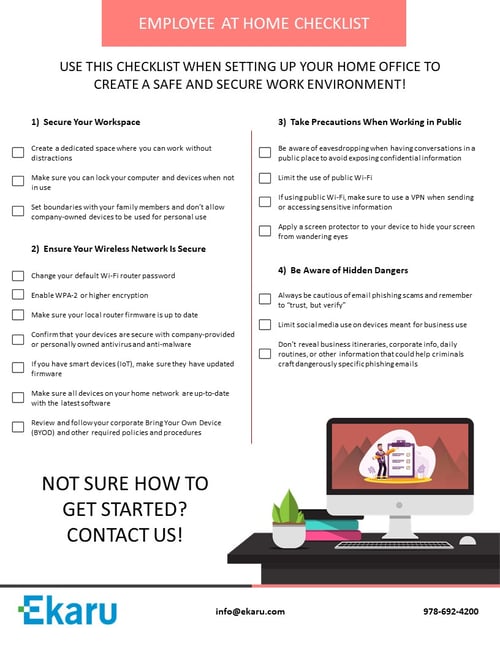 If you're located in the greater Boston area and you're interested in a review of your business IT infrastructure and security, give us a call at 978-692-4200 to set up a no-obligation assessment.
If you're located in the greater Boston area and you're interested in a review of your business IT infrastructure and security, give us a call at 978-692-4200 to set up a no-obligation assessment.
.png)