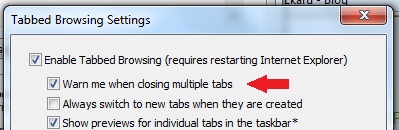 Has this ever happened to you? Out of habit, you hit the "X" in the upper right hand corner of a window to close it. The problem is that with the newer versions of Internet Explorer with "tabbed browsing", you wind up closing all you open web pages when you do this. Ouch!
Has this ever happened to you? Out of habit, you hit the "X" in the upper right hand corner of a window to close it. The problem is that with the newer versions of Internet Explorer with "tabbed browsing", you wind up closing all you open web pages when you do this. Ouch!
There's a simple fix so that you'll get a warning in the future when closing multiple windows.
In Internet Explorer, go to the "Tools" menu and select "Internet Options". Click on the "General Tab" and then select "Settings" in the "Tabs" area (note there are also "Settings" buttons for "Search" and "Browsing History". Place a check mark in the box next to "Warn me when closing multiple tabs". Click "OK" and restart Internet Explorer for the settings to take place. In the classic case of "the cobbler's children have no shoes", I only fixed my own setting today!
.png)