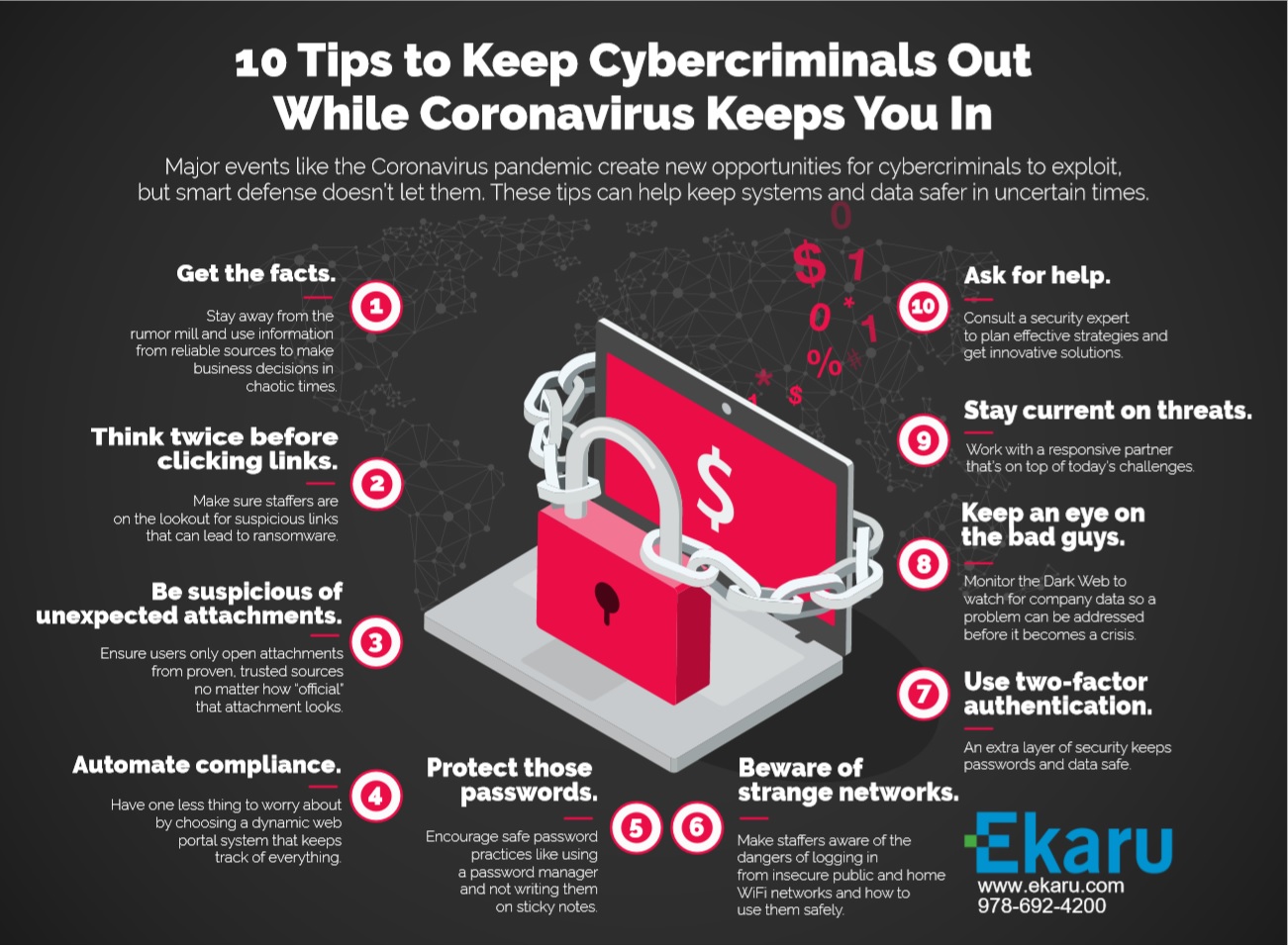 Over the past several weeks, Ekaru has helped many businesses in the greater Boston area set up remote offices. As businesses scrambled to set up a remote workforce, the initial focus was on business continuity - trying to continue operations after leaving the physical office. Now as employees have settled in, security needs attention. Major events like the Coronavirus pandemic create new opportunities for cybercriminals to exploit, but smart defense doesn't let them. These tips can help keep systems and data safer in uncertain times.
Over the past several weeks, Ekaru has helped many businesses in the greater Boston area set up remote offices. As businesses scrambled to set up a remote workforce, the initial focus was on business continuity - trying to continue operations after leaving the physical office. Now as employees have settled in, security needs attention. Major events like the Coronavirus pandemic create new opportunities for cybercriminals to exploit, but smart defense doesn't let them. These tips can help keep systems and data safer in uncertain times.
- Get the facts. Stay away from the rumor mill and use information from reliable sources to make business decisions in chaotic times. There's been a big increase in emails for fake news, health information, and cures. Go direct to trusted websites for information.
- Think twice before clicking links. Make sure staffers are on the lookout for suspicious links that can lead to ransomware. It's very easy for scammers to "spoof" a link that looks legit, but takes the user to a different location. In fact, many dangerous emails don't even look suspicious until they're studied closely.
- Be suspicious of unexpected attachments. Ensure users only open attachments from proven, trusted sources no matter how "official" that attachment looks. Attachments can hide computer code that can harm your system and lead to security breaches.
- Automate compliance. Have one less thing to worry about by choosing a dynamic web portal system that keeps track of everything.
- Protect those passwords. Encourage safe password practices like using a password manager and not writing them down on sticky notes. The MA Data Security law requires strong passwords that are stored in a safe way. No one can simply memorize the 50-80 passwords that typical users require these days.
- Beware of strange networks. Make staffers aware of the dangers of logging in from insecure public and home WiFi networks and how to use them safely. Watch for accidentally connecting to the wrong network, and make sure your network has a strong password, especially if you live in a crowded area. When you click on the wireless networks symbol on your computer, you can see all the networks around you, and guess what - all of those people can see your network too. Make sure your network is protected by a strong password.
- Use two-factor authentication. An extra layer of security keeps passwords and data safe. Typically you'll be prompted to enter a random numeric code generated on your smart phone after entering your password. If anyone gets your password, they can't access your systems without the extra code.
- Keep an eye on the bad guys. Monitor the Dark Web to watch for company data so a problem can be addressed before it becomes a crisis. This is an early warning system that can save you from a lot of risk.
- Stay current on threats. Work with a partner that's on top of today's challenges. Awareness goes a long way to help protect your network.
- Ask for help. Consult a security expert to plan effective strategies and get innovative solutions. There are many great options that are budget friendly. Too many small businesses are intimidated by security. Learn about your options.
With modern technology, we can work together to stay productive during this pandemic. With all the disruption and anxiety, cybercriminals are sadly taking advantage of the situation, but with a focus on security, you can help protect your business. Download the infographic.
.png)