Here's a tip to get more from the small business technology you already have. One of the helpful features in Office 2010 is the ability to directly create a PDF document by using the "save as PDF" feature. Instead of relying on a third-party application, the capability is built right in.
To create a PDF, simple to to File / Save As Type - and pick "PDF":
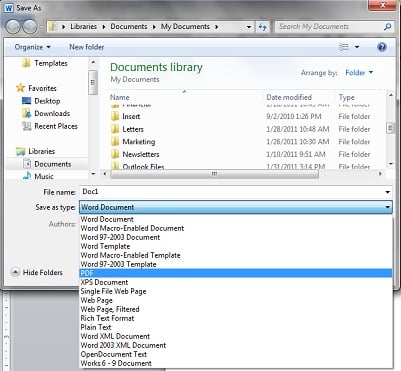
PDF stands for Portable Document Format, and this means anyone can view your file and keep the formatting intact, even if they don't have Microsoft Word on their system. This feature is also built into PowerPoint, so this makes it easy to share your presentations over the web.
Note that you also have the option to save your file in an older version of Microsoft Word (Word 97-2003), so you don't need to worry about file compatibility if you're using different versions in your small business.
We always advise clients to take a few moments to learn more about the technology you have, because you probably have more than you know.
.png)