After our last webinar, one of our attendees asked: "In old versions of Microsoft office, you used to be able to ‘turn on’ short cuts; this essentially allowed you to see, when clicking on an action, say ‘cut’ or ‘copy’ what the short cut key for it was – can I do that in the ribbon? I have looked but don’t see anything. I use short cut keys a lot and know a number of them ‘by heart’ but it would be nice to see them in the ribbon too."
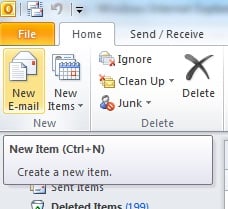 You actually CAN see the shortcuts if you hover over the ribbon a bit longer. For example, in Microsoft Outlook 2010, if you hover the curser over the "New Email" button in the "Home" tab ribbon, after an additional second or so, you'll see a pop up showing: New Item (CTRL+N) Create a New Item. This is a great way to learn new shortcuts and save time.
You actually CAN see the shortcuts if you hover over the ribbon a bit longer. For example, in Microsoft Outlook 2010, if you hover the curser over the "New Email" button in the "Home" tab ribbon, after an additional second or so, you'll see a pop up showing: New Item (CTRL+N) Create a New Item. This is a great way to learn new shortcuts and save time.
For a full list of Microsoft Keyboard Shortcuts, visit the Microsoft web site. Some of our favorites are:
-
CTRL+C = Copy
-
CTRL+X = Cut
-
CTRL+V = Paste
-
CTRL+Z = Undo
-
CTRL+A = Select All
-
ALT+TAB = Switch between open object
-
CTRL+P = Print
-
CTRL+F = Find
.png)